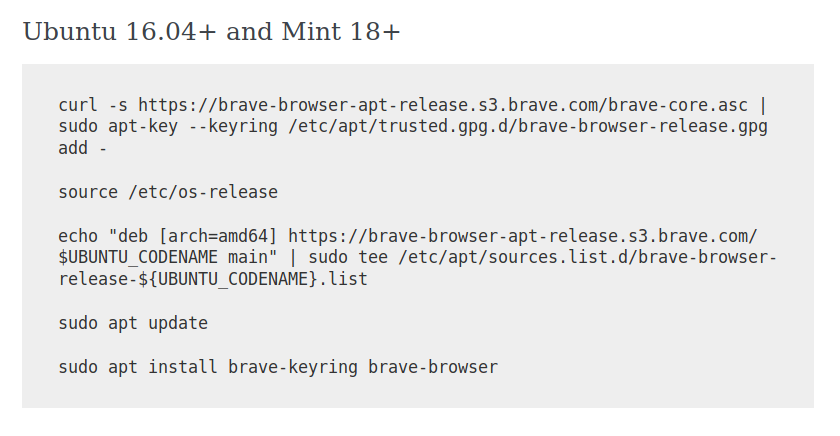If you’re having trouble installing Brave Browser on Ubuntu 18.04 LTS, then it’s likely because the official instructions show steps for Ubuntu 16.04 and not the latest stable release of the OS.
There’s a missing step in the instructions for the older version, which we’ll cover in this tutorial.
Key Import Problem
The following error message appears when you haven’t imported the keys:
$ sudo apt install brave-keyring brave-browser
Reading package lists... Done
Building dependency tree
Reading state information... Done
Package brave-browser is not available, but is referred to by another package.
This may mean that the package is missing, has been obsoleted, or
is only available from another source
E: Unable to locate package brave-keyring
E: Package 'brave-browser' has no installation candidateSolution
Before installing Brave on Ubuntu 18 you need to import the correct keys from the Ubuntu key server.
Use the following command:
sudo apt-key adv --keyserver keyserver.ubuntu.com --recv-keys D8BAD4DE7EE17AF52A834B2D0BB75829C2D4E821Don’t trust, verify!
Don’t trust us with the correct hash. In fact the official Brave documentation may change after this article’s publication date.
Make sure to verify the correct and current key at the official Brave instructions page.
Below the Linux instructions on the above link you should see the following information:

Copy this key into the above command line while removing the spaces contained between every 4 characters.
You will end up with the following long string: D8BAD4DE7EE17AF52A834B2D0BB75829C2D4E821
Again, this key may change, for whatever reason, so make sure to grab the latest one at the official Brave website.
Brave Installation
After you import the keys you will be able to proceed with the installation normally, using the documented commands:
curl -s https://brave-browser-apt-release.s3.brave.com/brave-core.asc | sudo apt-key --keyring /etc/apt/trusted.gpg.d/brave-browser-release.gpg add -
source /etc/os-release
echo "deb [arch=amd64] https://brave-browser-apt-release.s3.brave.com/ $UBUNTU_CODENAME main" | sudo tee /etc/apt/sources.list.d/brave-browser-release-${UBUNTU_CODENAME}.list
sudo apt update
sudo apt install brave-keyring brave-browserThat’s it!
Links
For more information, please refer to the following sources:
How to Install Brave web browser in Ubuntu / Linux Mint
Brave: Open Source Web Browser That Blocks Ads and Tracking By Default
crypto.bi - SHA256(crypto) Inc - Piazza Giordano A147 - 978 - contact@crypto.bi - We love Rome, Italy + Barcelona - 17DAB9EF880DA3BF